作者: DimancheH 邮箱:blabla
torch.fx源码剖析 03 - 子图重写
使用 subgraph_rewriter.replace_pattern() 来进行简单的图变换,复杂的图变换与 replace_pattern() 相似。
把 operator.add 替换为 operator.mul:
import torch
import torch.fx
class MyModule(torch.nn.Module):
def __init__(self):
super().__init__()
self.param = torch.nn.Parameter(torch.rand(3, 4))
self.linear = torch.nn.Linear(4, 5)
def forward(self, x):
w = self.linear.weight
x = x + w
x = self.linear(x)
x = x.relu()
x = torch.sum(x ,dim=-1)
x = torch.topk(x, 3)
return x
m = MyModule()
gm = torch.fx.symbolic_trace(m)
print(gm.graph)
from torch.fx import subgraph_rewriter
# 将x+y替换成x*y
pattern = lambda x, y: x + y
replacement = lambda x, y: x * y
subgraph_rewriter.replace_pattern(gm, pattern, replacement)
调用的是pytorch/torch/fx/subgraph_rewriter.py#L83,
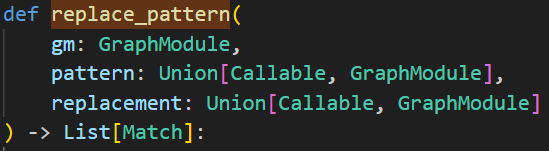
实际上调用#L227的_replace_pattern()
子图匹配
子图重写的第一步是子图匹配。
获取gm、pattern、replacement
获取3张 torch.fx.Graph:GraphModule 中的 graph,pattern 和 replacement 对应的 graph。
后两者在_replace_pattern()函数中同样会通过 symbolic_trace() 获取 graph,分别称为pattern_graph和replacement_graph。
创建matcher并获得匹配的子图
_SubgraphMatcher 类的实例,负责进行模式匹配,试图匹配由 pattern_graph 所确定的模式。
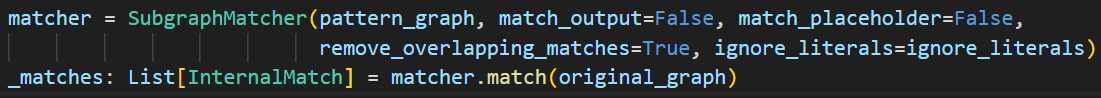
当匹配重叠的时候,优先选择较大的子图。
匹配的时候从pattern的anchor开始(output依赖的那个节点),从下往上依次匹配。
matcher.match返回匹配到的子图。
子图替换
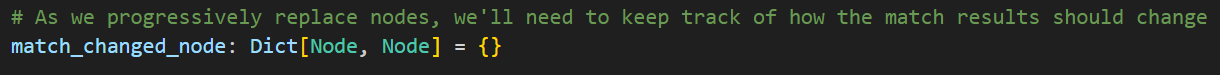
记录需要变更的节点,通过遍历每个match的子图,将每个需要替换的placeholder与replacement的placeholder一一对应,并记录在match_changed_node中。
将新的子图(替换子图)插入到原始计算图中。为了正确地插入替换子图,需要知道替换子图的返回节点在原始计算图中被哪些节点使用,并确定第一个用户节点的位置,以便将替换子图正确地接入到原始计算图的执行流中。
- 插入替换子图:在原始计算图的指定位置插入替换子图。
- 节点替换:将匹配子图的返回节点替换为复制的返回节点,并更新所有引用。就是把原图中所有对原有子图的输出的引用更新为替换子图的输出。
- 删除原始节点:从原始计算图中删除匹配子图的所有非占位符和非输出节点。
- 记录替换信息:创建并记录替换操作的详细信息,包括锚点节点、节点映射和替换节点。